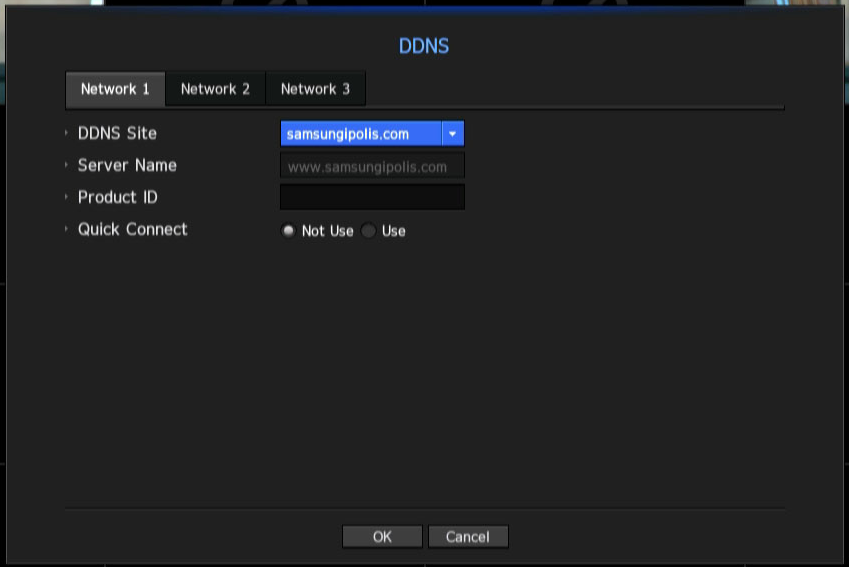In the process of setting DDNS of the NVR, I receive “Cannot detect a router” message.
It occurs when the router installed on site does not support UPNP function or when communication is not fluid.
You can resolve the issue by setting Quick Connect as Disable during DDNS setup and then implementing port forwarding setting.