I want to upgrade the DVR firmware with remote DVR access.
To access the DVR using the Internet Explorer to upgrade the firmware, please follow the instructions below.
1. Copy the firmware file (*.img) to a PC
2. Use the computer’s Internet connection to access the recorder and then execute Setting -> System Configuration -> System Management -> Upgrade from the screen after login.
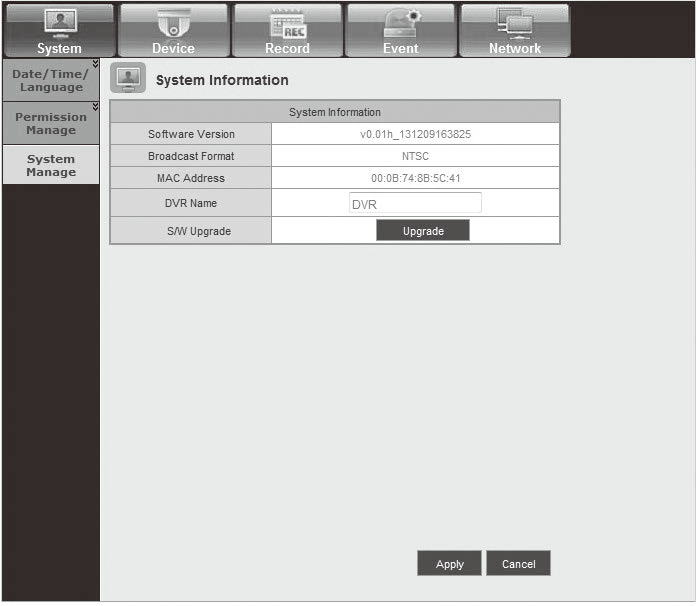
3. Click Search to select the *.img files downloaded and then click Open.
4. Then the firmware upgrade window is displayed, and after completion, login to the window after 3 minutes
and if the screen is displayed normally, the upgrade is successful.


